初回に表示するチュートリアル画面の作成を支援するライブラリ。
作り方は簡単。必要な画面分だけMyIntroductionPanelのインスタンスを作る。その時に画像とメッセージを指定しておく。
MYIntroductionPanel *panel = [[MYIntroductionPanel alloc] initWithimage:[UIImage imageNamed:@"SampleImage1"] description:@"asd asd a sdfffdasfas fasd fasdf sd fsdfdsfasd asdfdfsdfa asd fdsffdsfa asdf asdffds asd adfsdfdfasf df"]; MYIntroductionPanel *panel2 = [[MYIntroductionPanel alloc] initWithimage:[UIImage imageNamed:@"SampleImage2"] description:@"asd asd a sdfffdasfas fasd fasdf sd fsdfdsfasd asdfdfsdfa asd fdsffdsfa asdf asdffds asd adfsdfd fasf df aljdsfljasdlkfj laksjdfl sljd flajsdjjd sfkjd kkdfkj dkjfj asd asdfasdf asd s s asasdff dsdafdfa asdfss sddds a s ddsafdasdf asd sd as sdadsad asdsds a sdfssfd"];そして MyIntroductionViewを作り、表示するだけ。
MYIntroductionView *introductionView = [[MYIntroductionView alloc] initWithFrame:CGRectMake(0, 0, self.view.frame.size.width, self.view.frame.size.height) headerImage:[UIImage imageNamed:@"SampleHeaderImage.png"] panels:@[panel, panel2]]; [introductionView showInView:self.view];
サンプル
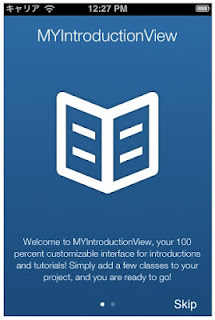

作る手間が省けて地味に便利。








